Never type a meeting again
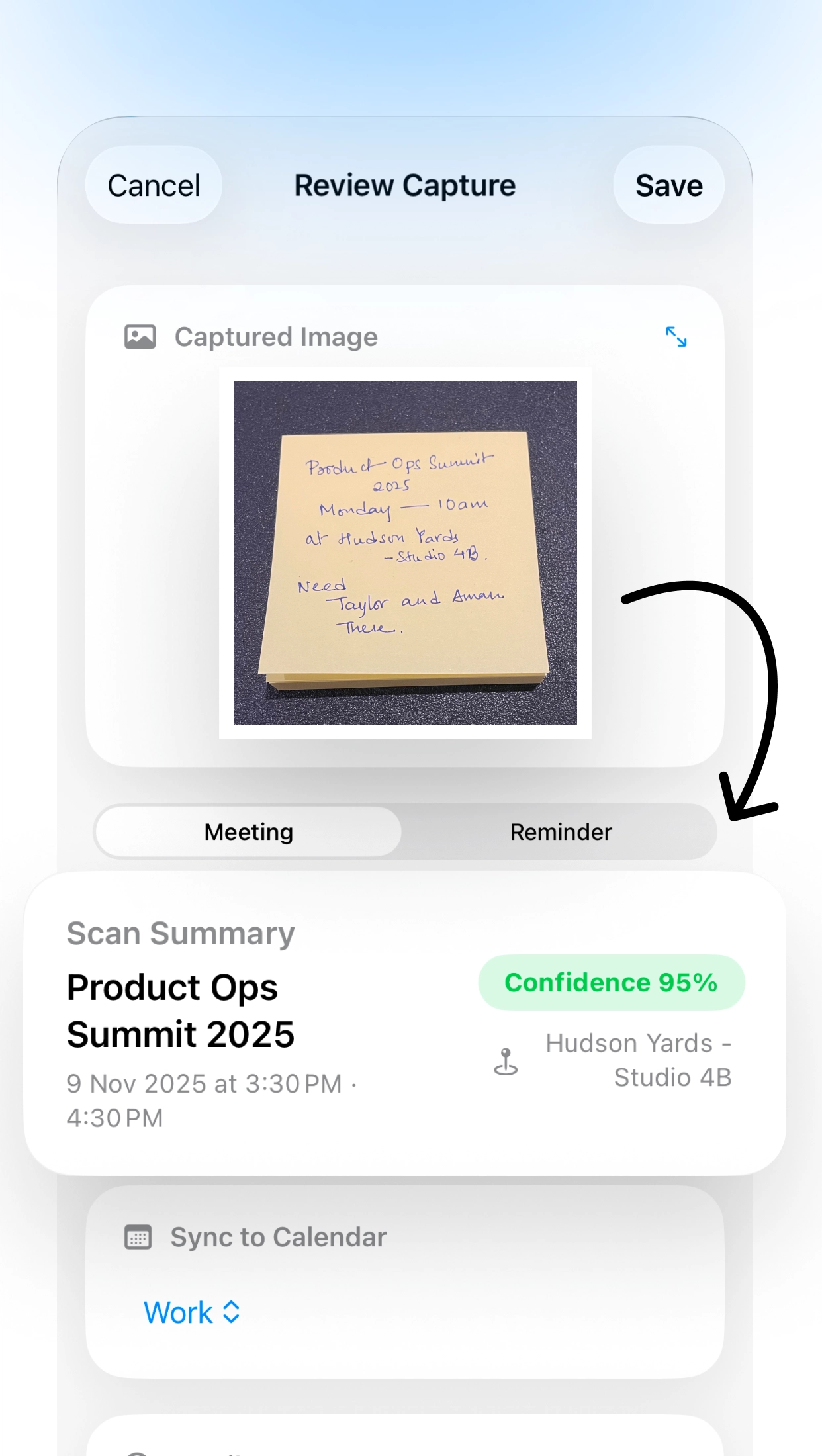
Scan handwritten notes, photos, or screenshots. Lumical extracts every detail automatically with accuracy.
Designed for iPhone
Scan invites, agendas, or reminders and Lumical converts them into ready-to-save calendar events in seconds.
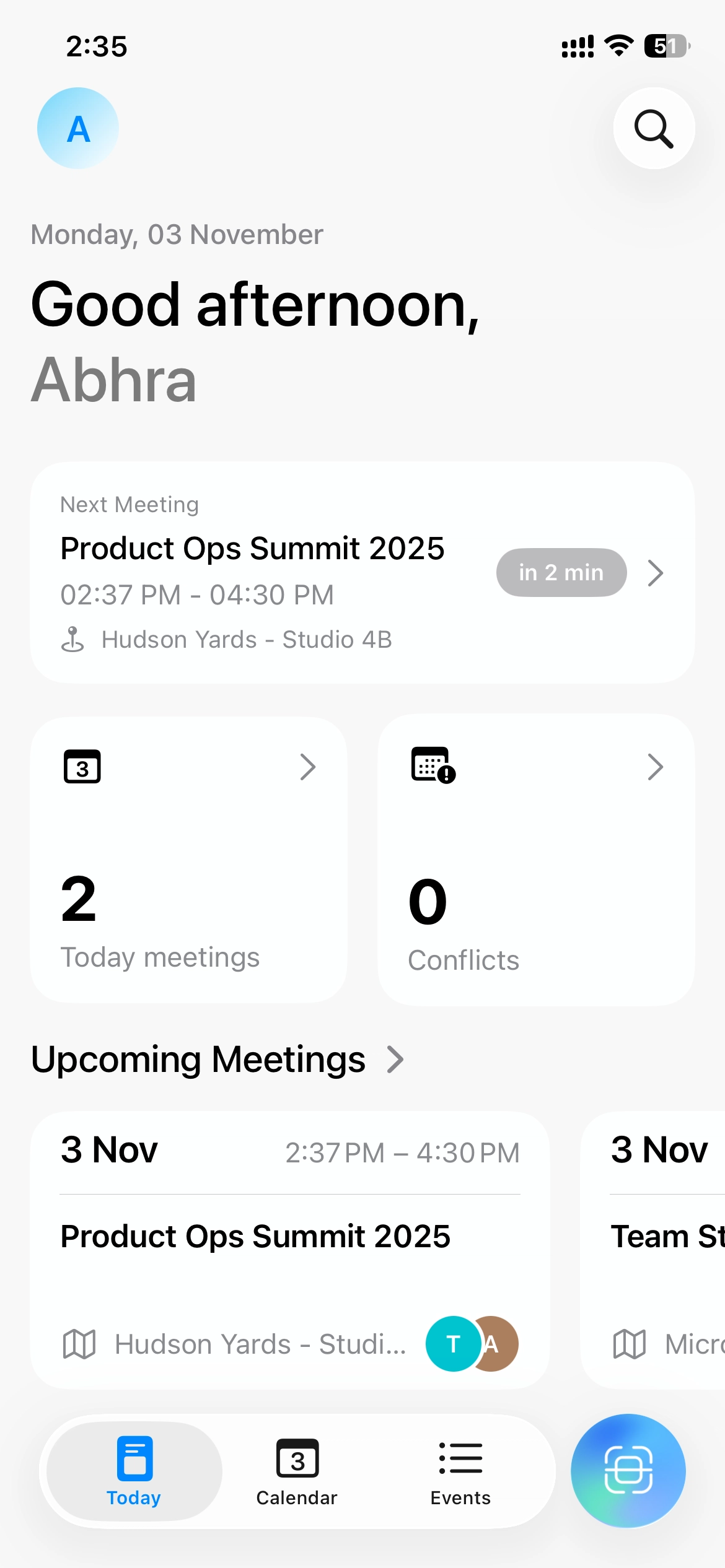
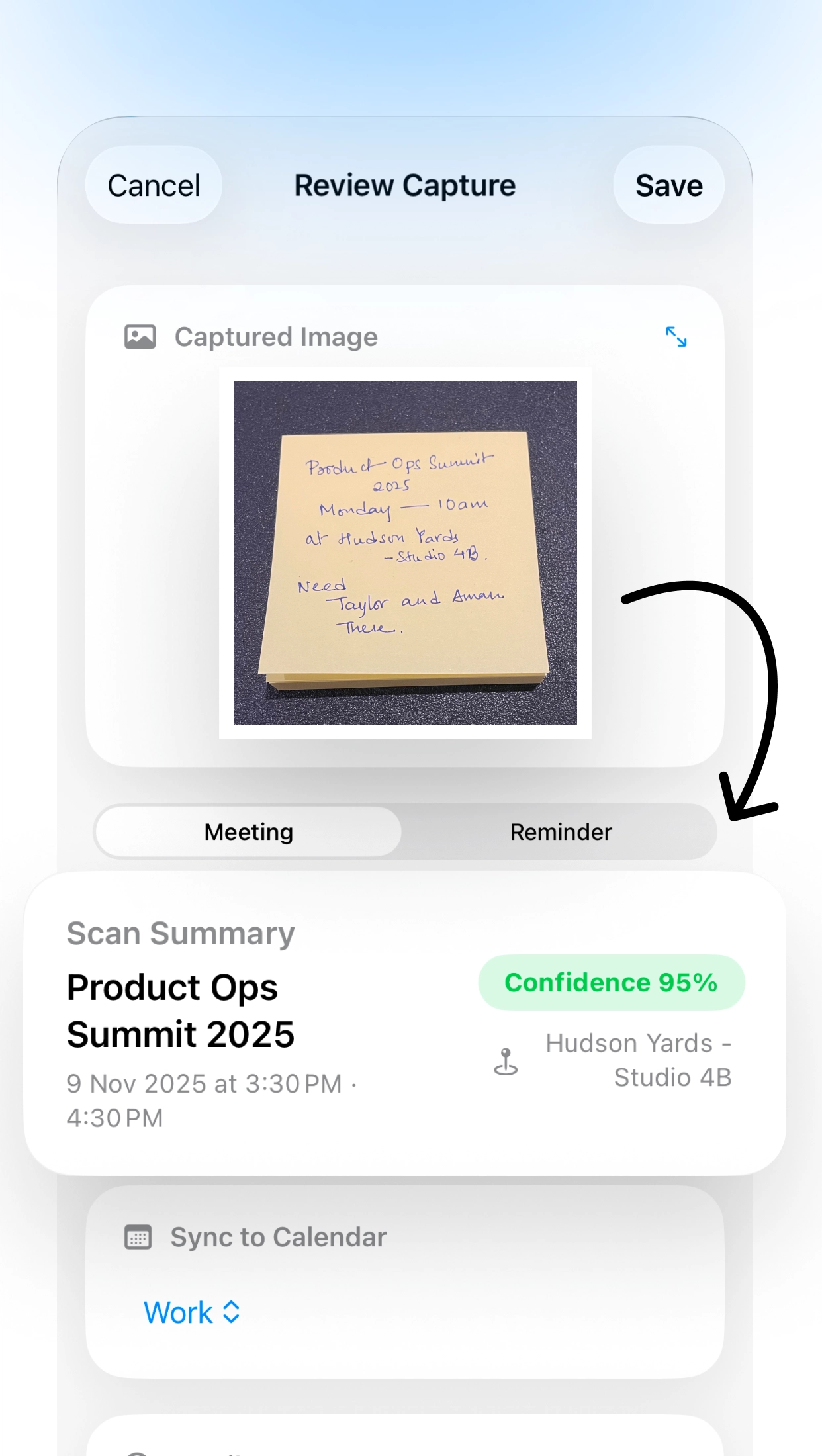
Scan handwritten notes, photos, or screenshots. Lumical extracts every detail automatically with accuracy.
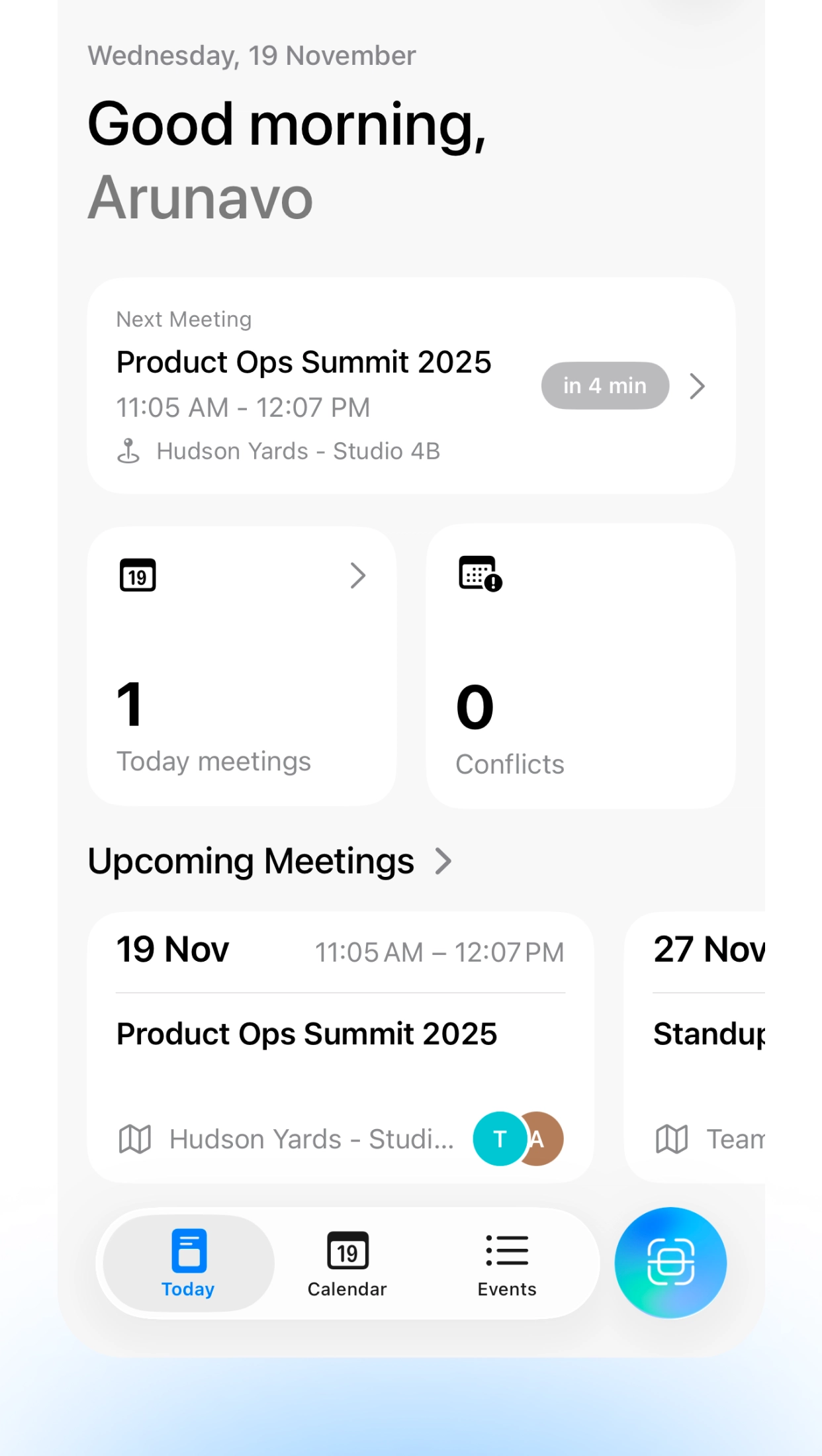
Dashboard instantly shows scheduling conflicts, today's meetings, and what's coming up.
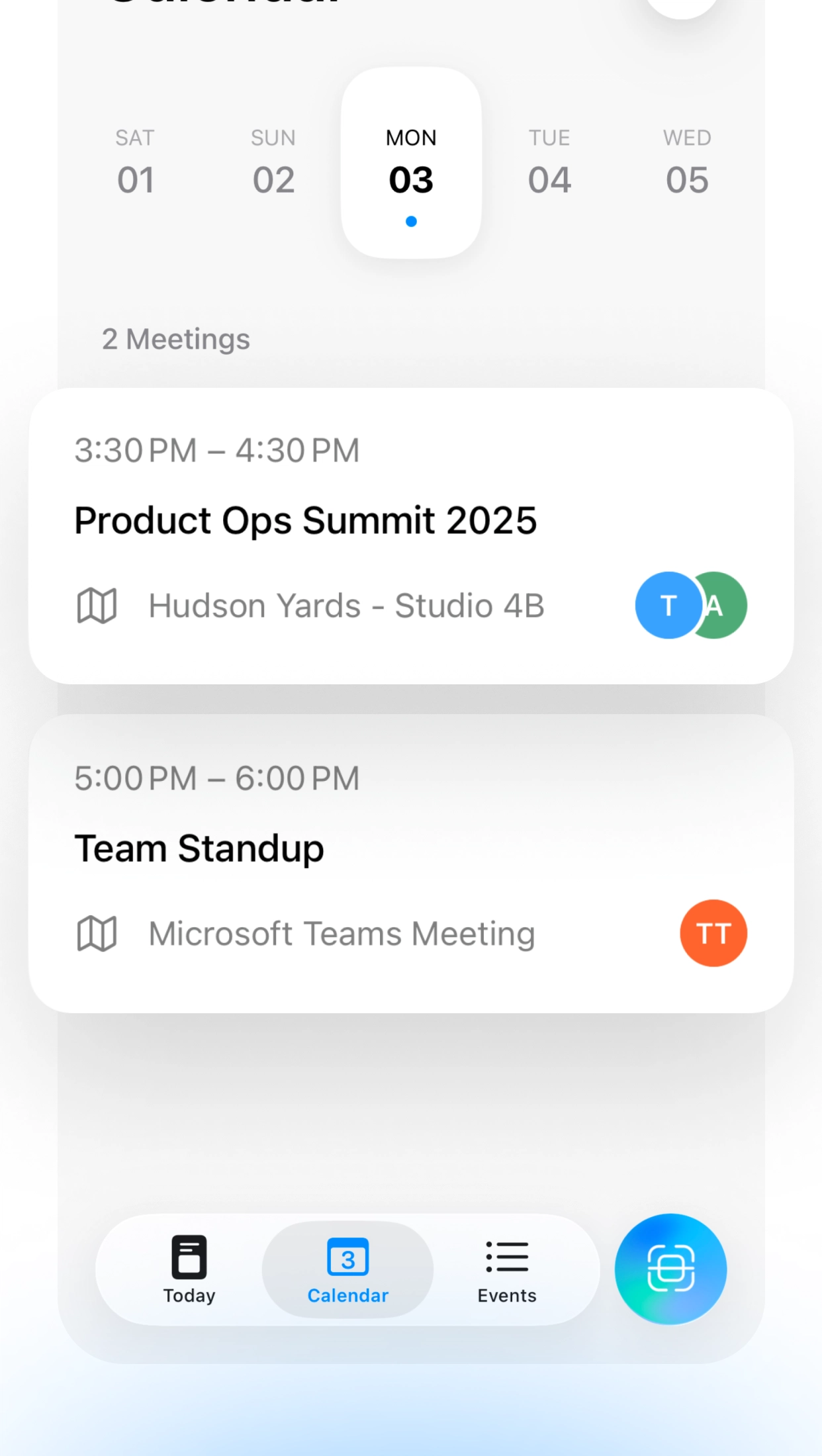
Elegant calendar view, powerful search, and organized timelines. Find any meeting in seconds.

Each interaction is refined to feel calm, responsive, and quietly powerful, very much in the spirit of Apple design. Capture screens keep invites legible, the suggestion sheet organizes every detail, and confirmation stays instant.
Those experiences are on the roadmap. We are starting with iPhone to perfect the flow before expanding.
Apple Calendar support ships with Lumical. Google Calendar integration is on the roadmap and will follow after launch.
Android support is currently on the roadmap. We are focusing on perfecting the iOS experience first before expanding to other platforms.
Get Lumical and start your first capture in under a minute